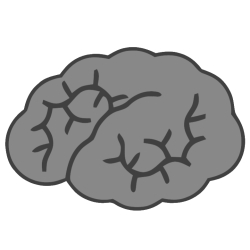Twitter appears to have cut off Google Voice numbers from two-factor authentication (2FA). Although it's hardly the first company to block virtual phone numbers from SMS authentication, the change could be connected to CEO Elon Musk’s aggressive moves to snuff out bot accounts from the platform.
The new behavior, reported by 9to5Google, appears to block users from using a Google Voice number to authenticate their accounts. (I tried it today, and it rejected my Google Voice number.) Further, users previously authenticated with Google Voice could find themselves locked out of their accounts. Engadget reached out to Google to confirm, and we’ll update the story if we hear back. Twitter no longer has a PR department.
Since buying Twitter and taking over as CEO (a title he now says he’ll abandon once he finds a successor), Musk has been vocal about vanquishing bots from the platform. Earlier this month, Platformer reported the company blocked traffic from 30 mobile carriers worldwide — including networks in Russia, Indonesia, India and Malaysia. The move cut off access for thousands of accounts, including legitimate ones using those wireless carriers for 2FA. Musk accused the carriers of initiating the bogus texts to inflate what Twitter owed them contractually for SMS.
That report didn’t mention Google Voice, but anyone with a Gmail account can set up a free Google Voice number, making it an easy authentication tool for bots, scammers and spammers. Although it’s tempting to lump this move together with Musk’s seemingly erratic overhauls since taking over, it’s standard practice for apps ranging from financial institutions to dating apps to bar virtual numbers from 2FA.
If you set up your Twitter account with Google Voice authentication, you should be able to change the number without contacting support. You can go to Twitter Settings > Security and Account Access > Security > Two-Factor Authentication to remove that number and add your primary carrier line.
All products recommended by Engadget are selected by our editorial team, independent of our parent company. Some of our stories include affiliate links. If you buy something through one of these links, we may earn an affiliate commission. All prices are correct at the time of publishing.